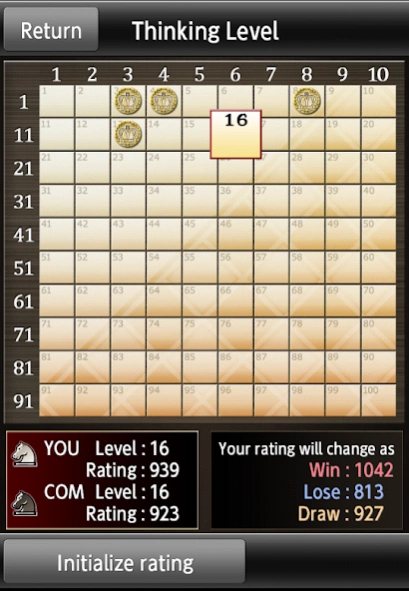Crazy Bishop 1.1.2
Free Version
Publisher Description
Crazy Bishop - Adjustable playing strength from 100 levels!
Crazy Bishop has 100 adjustable playing levels based on the strong engine
with very high quality graphics - FOR FREE!!
---------------------------------------------------------------------
Adjustable playing strength from 100 levels!
You can choose the strength of the computer from 258 to 2300 in ELO rating.
Level 1 is extremely weak, and Level 100 is extremely difficult to beat!
Crazy Bishop has 100 different levels of play from beginner to expert!
Challenge to win medals by defeating computer!
You will be rewarded to enable changing the board style
and pieces design by collecting medals.
Other Features:
- Human vs Computer, Human vs Human(sharing a single device)
- Computer gives your level evaluation by ELO rating in rating mode, very useful for tracking your progress
- Enter and analyze any position you like in edit mode
- Hint facility to improve your game
- Review mode during a game
- Save/Load game records
- Supporting PGN file for both reading and writing
- Export game records via e-mail in text format or as a PGN file
- Enable to view full game history in the game record and restart game from the selected move, which should be very practical for improving your chess
- Autosaves your current game
About Crazy Bishop
Crazy Bishop is a free app for Android published in the Board list of apps, part of Games & Entertainment.
The company that develops Crazy Bishop is UNBALANCE Corporation. The latest version released by its developer is 1.1.2. This app was rated by 1 users of our site and has an average rating of 3.0.
To install Crazy Bishop on your Android device, just click the green Continue To App button above to start the installation process. The app is listed on our website since 2020-10-19 and was downloaded 43 times. We have already checked if the download link is safe, however for your own protection we recommend that you scan the downloaded app with your antivirus. Your antivirus may detect the Crazy Bishop as malware as malware if the download link to jp.co.unbalance.android.chess_free is broken.
How to install Crazy Bishop on your Android device:
- Click on the Continue To App button on our website. This will redirect you to Google Play.
- Once the Crazy Bishop is shown in the Google Play listing of your Android device, you can start its download and installation. Tap on the Install button located below the search bar and to the right of the app icon.
- A pop-up window with the permissions required by Crazy Bishop will be shown. Click on Accept to continue the process.
- Crazy Bishop will be downloaded onto your device, displaying a progress. Once the download completes, the installation will start and you'll get a notification after the installation is finished.